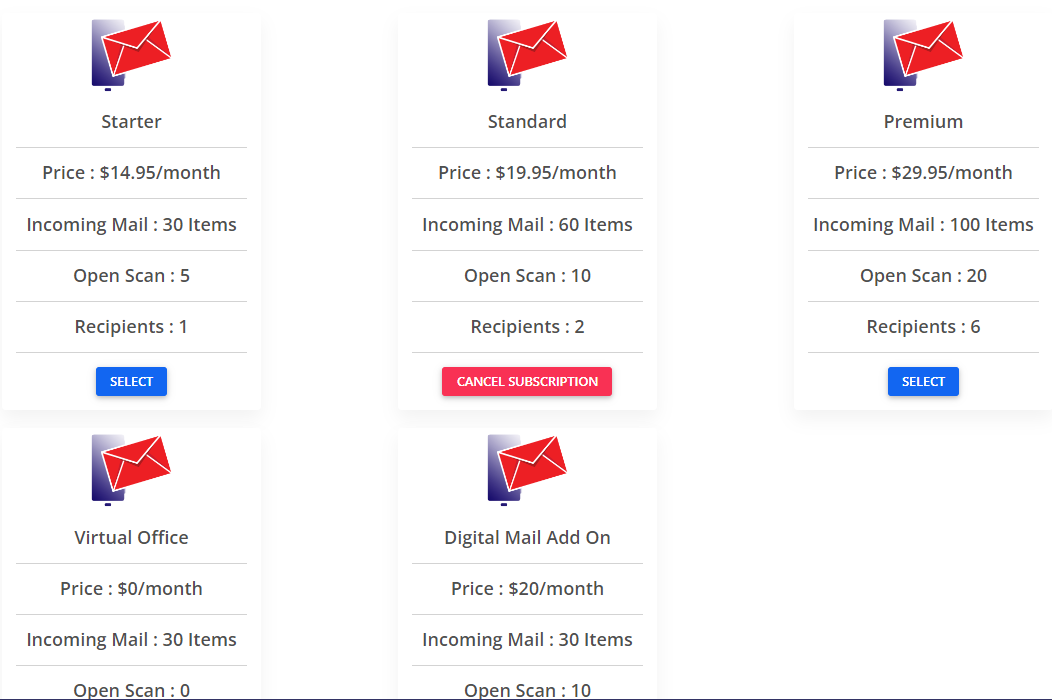How Can We Help?
Search for answers or browse our knowledge base.
How to Change or Cancel Your Subscription
to change or cancel your subscription follow these steps.
1 – Login to your Customer Dashboard and select Settings.

2 – In the left-hand vertical menu select subscription.
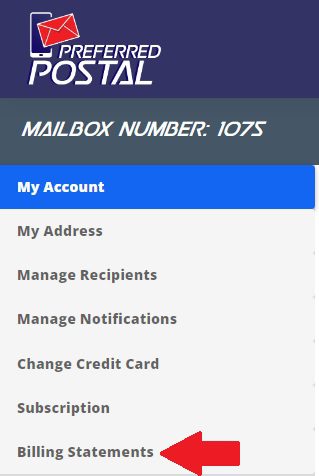
3 – The Subscriptions Menu will appear with your current subscription button showing CANCEL SUBSCRIPTION and the others showing SELECT,
To cancel simply click on the CANCEL SUBSCRIPTION Button.
To change subscription click on the SELECT Button for the subscription you want and then click on the blue SUBMIT button in the bottom right-hand corner of the page.