How Can We Help?
Search for answers or browse our knowledge base.
Updating – Adding or Removing A Recipient
Recipients can be edited, added or removed.
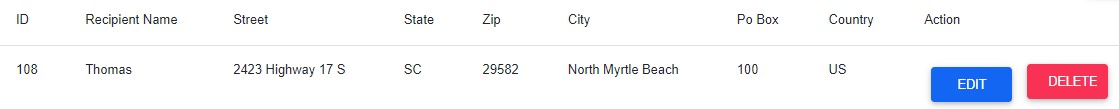
All recipients in the same account are required to use the same address to receive mail (our location). While spouses and minors can be included on the same USPS 1583 Consent Form as the main user. all others require a separate notarized USPS Form 1583.
How to Add A Recipient (make sure your plan allows for another recipient)
- Click on Settings in the Main Meu at the Top
- In the left hand vertical menu click on Manage Recipients
- In the Add A Recipient box add the recipient’s information
- Click Save
How to Remove A Recipient
- Click on Settings in the Main Meu at the Top
- In the left hand vertical menu click on Manage Recipients
- Click on the red DELETE button next to the Recipient’s line listing you wish to delete.
How to Edit A Recipient
- Click on Settings in the Main Meu at the Top
- In the left hand vertical menu click on Manage Recipients
- Click on the blue EDIT button next to the Recipient’s line listing you wish to edit.
- Edit the Recipient’s listing
- Click SAVE.
